We need user groups to set access for Users and Supervisors. Maybe the main usage is that users from different campaigns of companies won't be able to see other user configurations and campaigns.
Log in with the user you have created in step1 http://omid-mohajerani.blogspot.com/2020/02/vicidial-configuration-step-by-step01.html
Select User Groups - Add a New User Group - Enter a Group number and a Description and submit.

For now, Just give access to Allowed User Group and Allowed call Times. We will come back here when we have created an account in the next steps .
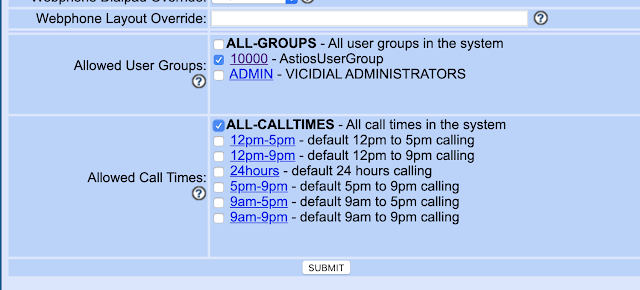
Log in with the user you have created in step1 http://omid-mohajerani.blogspot.com/2020/02/vicidial-configuration-step-by-step01.html
Select User Groups - Add a New User Group - Enter a Group number and a Description and submit.

For now, Just give access to Allowed User Group and Allowed call Times. We will come back here when we have created an account in the next steps .
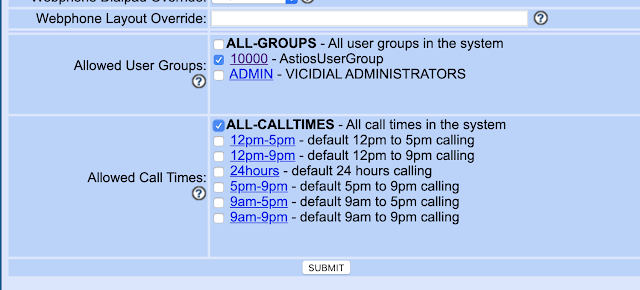
Comments
Post a Comment