Pause codes are useful for Agents Reporting. When agents are leaving their desks they should pause their system and submit a reason for pause.
In campaign Settings in detail view search for pause and enable it.
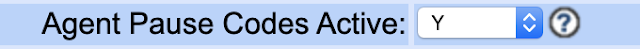
Allows agents to select a pause code when they click on the PAUSE button on the agent screen. Pause codes are definable per campaign at the bottom of the campaign view detail screen and they are stored in the agent_log table. Default is N. FORCE will force the agents to choose a PAUSE code if they click on the PAUSE button.
And define the pause reasons in the top menu "Pause Codes" tab.
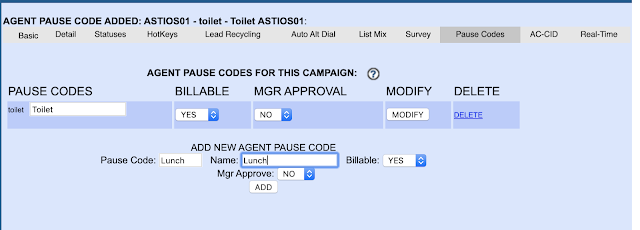
Now Agents are able to set Pause Codes in the Agents Panel.
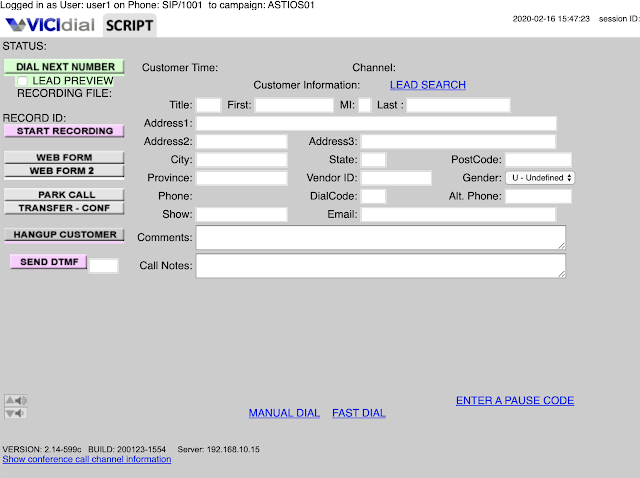
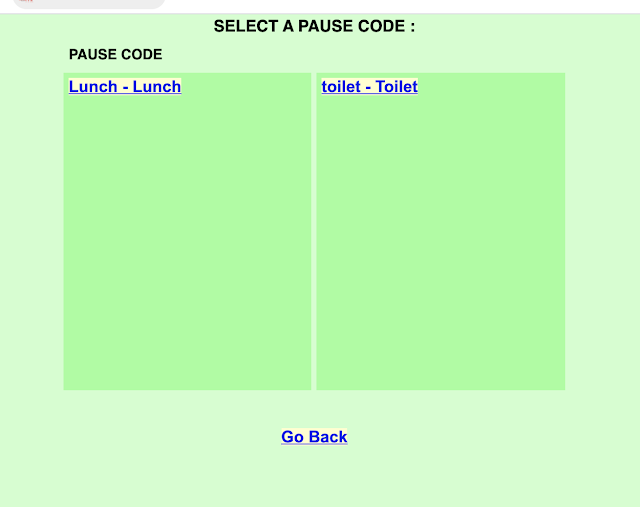
If this is the first post you see in this series here is the link to another VICIDIAL step by step configuration for beginners series.
In campaign Settings in detail view search for pause and enable it.
Allows agents to select a pause code when they click on the PAUSE button on the agent screen. Pause codes are definable per campaign at the bottom of the campaign view detail screen and they are stored in the agent_log table. Default is N. FORCE will force the agents to choose a PAUSE code if they click on the PAUSE button.
And define the pause reasons in the top menu "Pause Codes" tab.
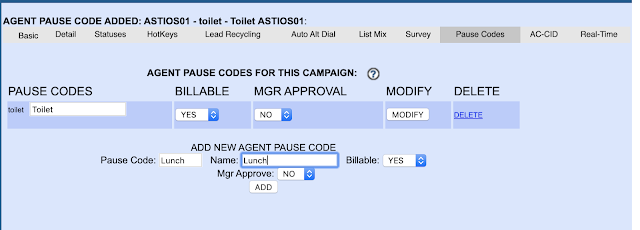
Now Agents are able to set Pause Codes in the Agents Panel.
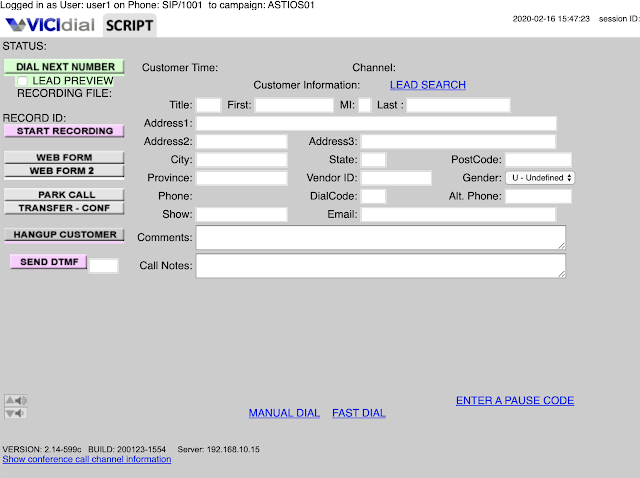
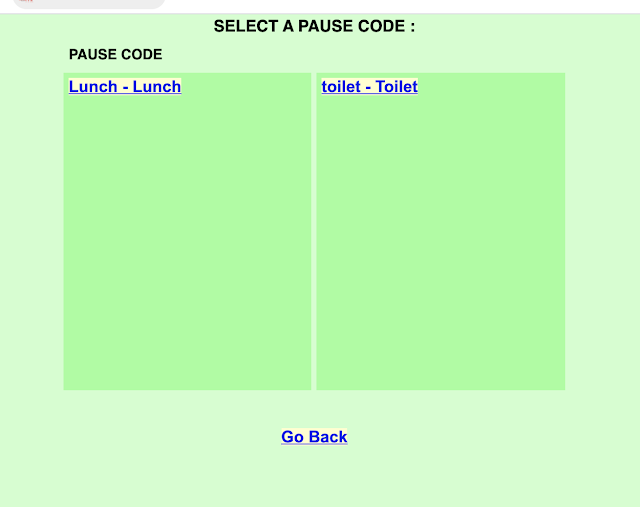
If this is the first post you see in this series here is the link to another VICIDIAL step by step configuration for beginners series.
Comments
Post a Comment